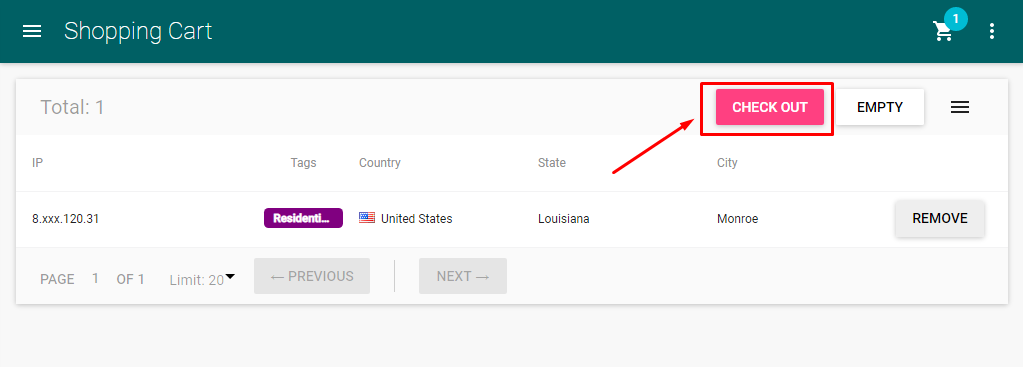Learn how to place an order and buy HTTP proxies and SOCKS 5
To place an order, first log in to your account. Use the hamburger buttons on the sides to reveal the sidebars if they are not visible.
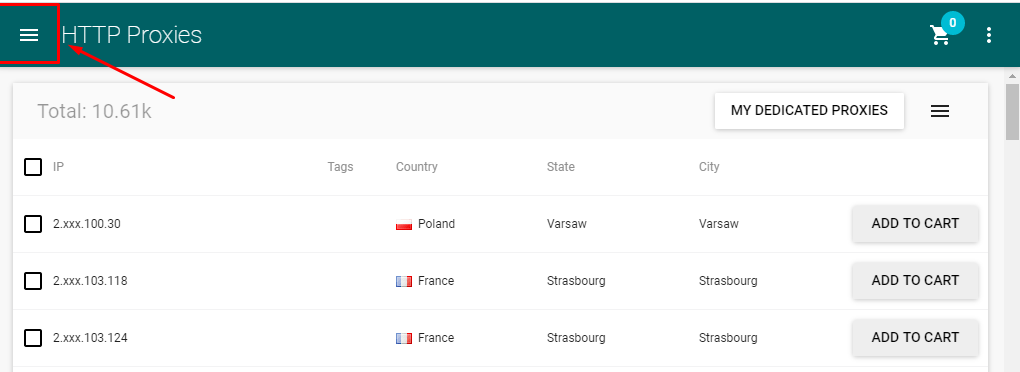
You’ll use the left sidebar to navigate through the proxies categories HTTP / SOCKS5
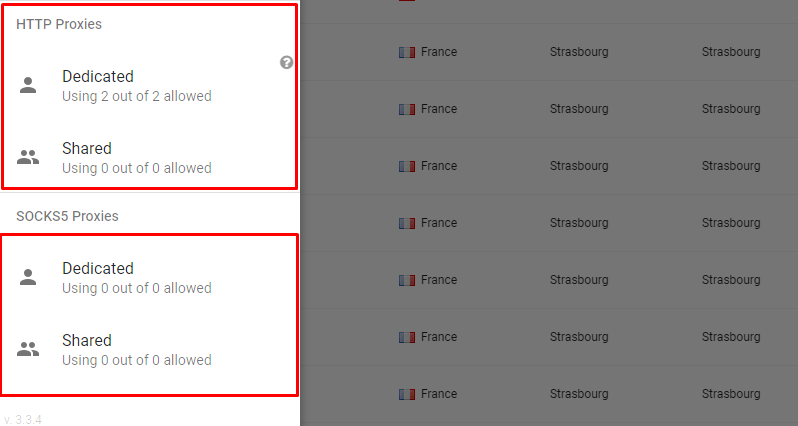
If you want to purchase HTTP Proxies click on the category you want: Dedicated or Shared.
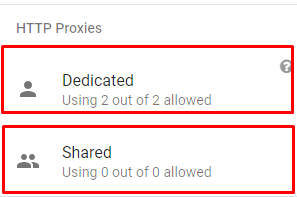
If you want to purchase SOCKS5 Proxies select Dedicated or Shared under the SOCKS5 Proxies category.
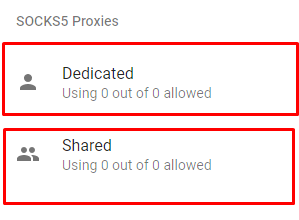
Once you select a category, only the proxies in that category will be displayed.Example: You have selected SOCKS5 dedicated and it will be look like below.
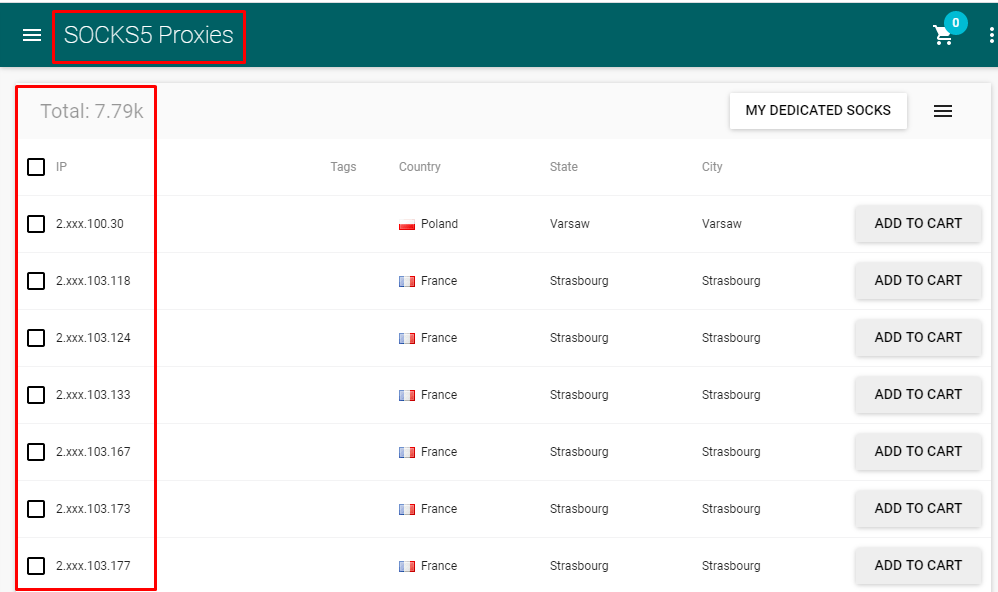
On the right sidebar you have the options to filter the proxies based on residential and datacenter.
Now if you want to buy residential proxy, click on box.If you want to buy datacenter proxy,don’t click on residential proxy box.Here,you can select Country,State and City.
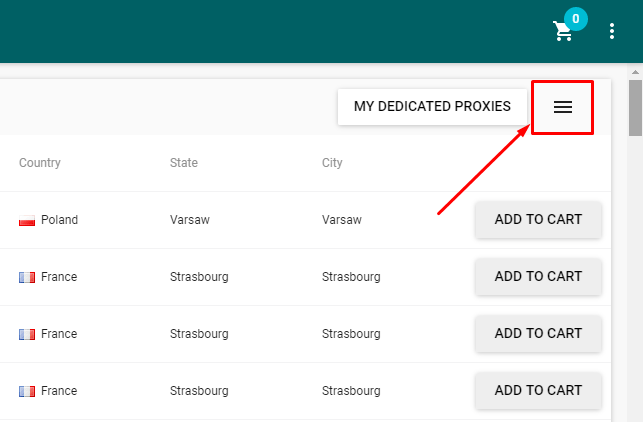
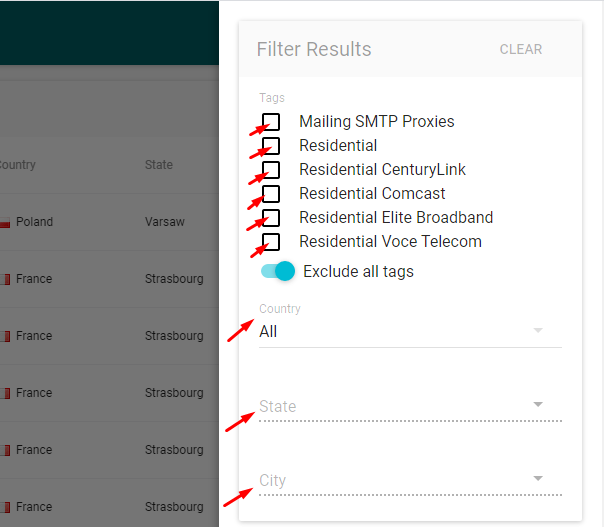
Now select IP from the list and click on ADD TO CART.
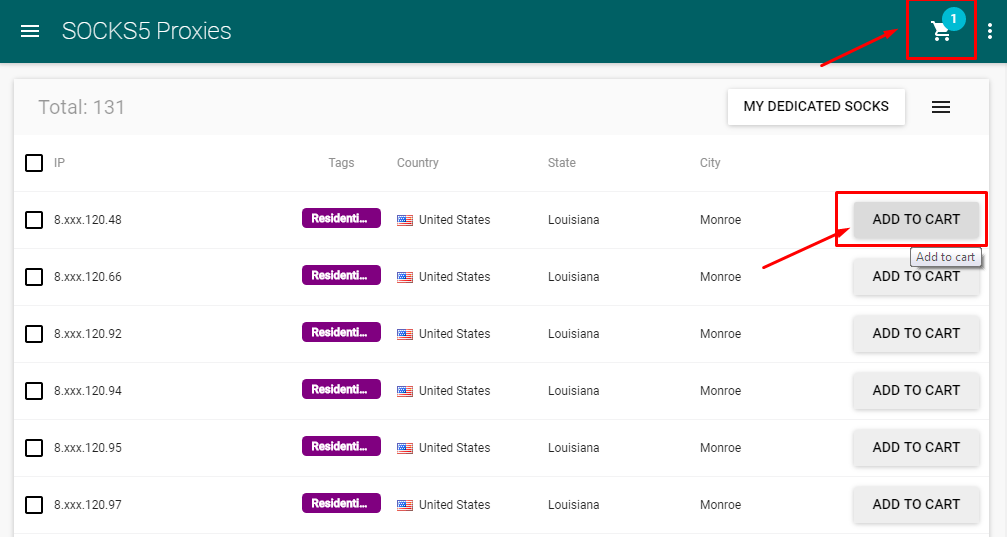
Click CHECKOUT and make payment from our supported payment gateway.